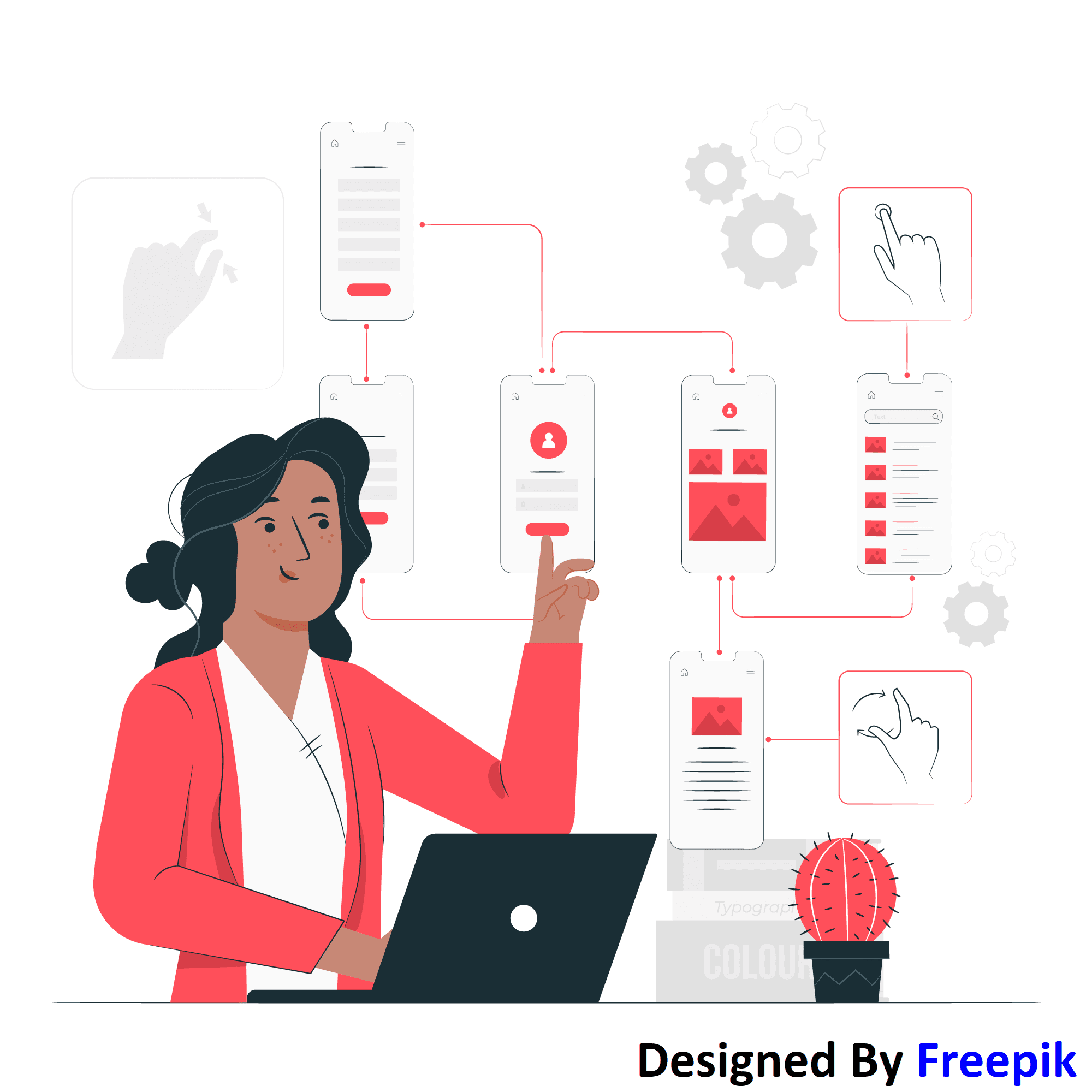UI and UX are two critical aspects of design (UX). Both are about people who use a product but see things differently. UI is concerned with the visual aspects of how a person interacts with a product, such as typography, colors, menus, etc. UX, on the other hand, is more to do with how the user interacts with the product. The two are linked and sometimes created together, yet significant variances exist. Details of the UI design are determined after the UX.
1. Sketch:
Sketch bills itself as an all-in-one designer’s toolbox. It sought to cover every aspect of the design process. It also merges
with your existing applications and has over 700 extensions – helpers, plugins, and integrations.
The sketch started as a Mac-only app but has since expanded to include a web version with capabilities operating in any web browser. However, it still lacks a dedicated Windows app.
2. Adobe XD 2:
Adobe graphic products, such as Photoshop and Illustrator, are well-known in the design community. These Adobe Creative Cloud flagship apps are beneficial to UX/UI designers. Photoshop can edit, composite, and create photos, graphics, and art. Adobe Illustrator is a fantastic tool for generating vector graphics and illustrations.
3. Balsamiq:
Balsamiq is a UI wireframing application that simulates sketching on a notepad or whiteboard on a computer. It might help you think about and discuss the structure of the software or website you’re developing. Of course, before you finalize your visual design or write any code, you’ll want to identify a solid interface structure. Balsamiq forces you to concentrate on form and substance rather than becoming side-tracked by colors and other elements too soon.
4. InVision Freehand:
InVision Freehand is an online whiteboard that is centralized. While it has various applications inside a company, it is beneficial for design teams. You can connect every aspect of design with an inclusive, collaborative hub. Indeed, stakeholders and users are then brought directly into the design process.
Every project stage is more creative, collaborative, and inclusive with Freehand. Every step of the design process includes brainstorming, strategy and planning, wireframes and flowcharts, productive meetings, and research and design.
5. Axure RP:
Axure RP empowers UX experts to create realistic, functioning prototypes with an infinite number of event triggers, conditions, and actions to experiment with digital experiences. In addition to prosperous, functional UX prototypes, you can generate diagrams, customer journeys, wireframes, and other UX documentation.
Interactions can be triggered by mouse, touch, and keyboard events. You can then add conditions and variables to further your prototypes.
Resource:
https://influencermarketinghub.com/ux-ui-design-tools/
https://webflow.com/blog/ui-ux-design-tools
Disclaimer:
Wherever any material is quoted as sourced from the published text with publishing rights vested in an individual, it is stated that it is a pure quotation and has no intention to claim it as our own.
Image Source: www.freepik.com