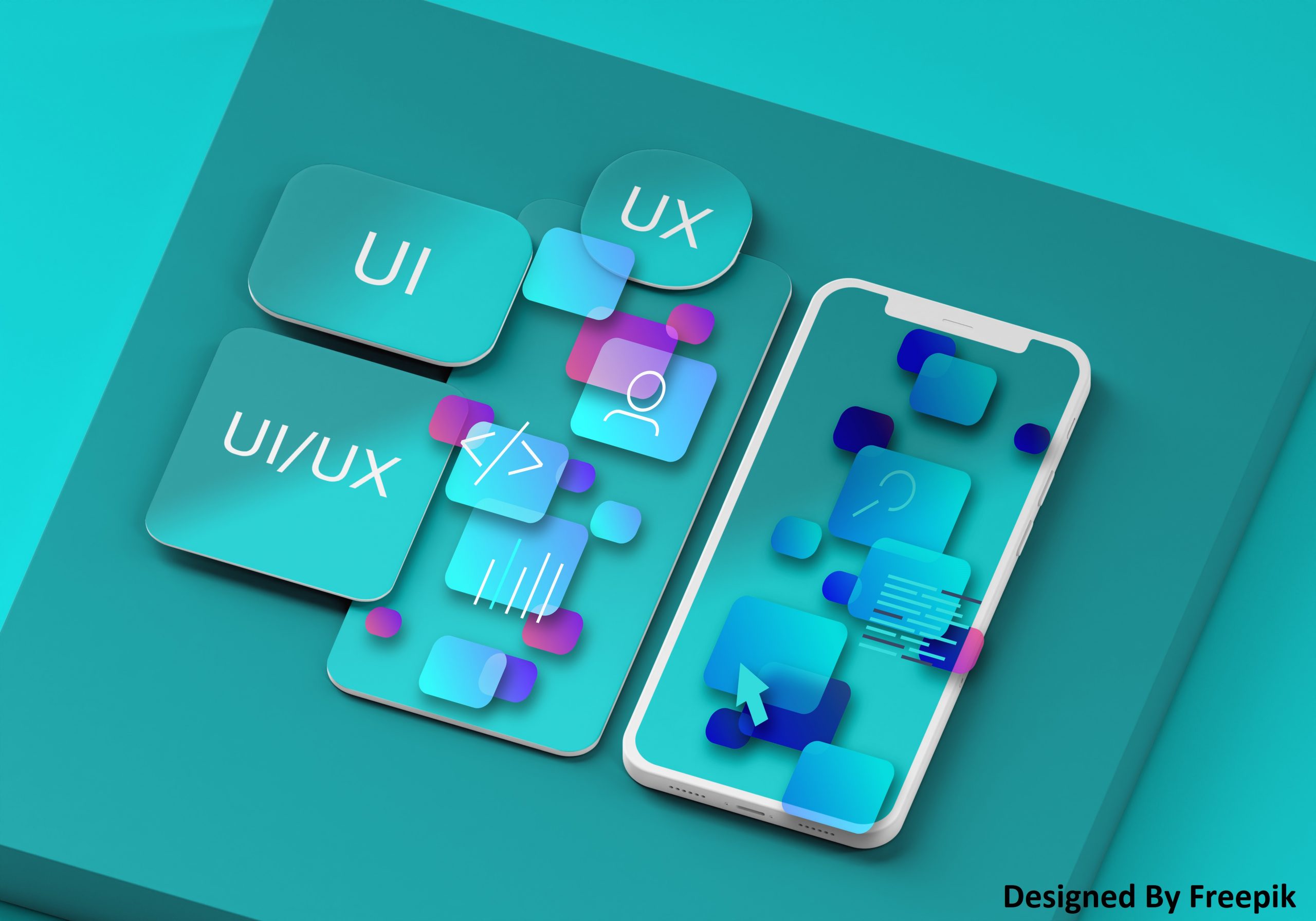Great design goes a long way. The visitors on your website set the stage for their relationship with your company, your product, and your brand. A coordinated UI/UX design will create a visually appealing website that is easy for your users to navigate.
In this article, we have compiled the UI/UX best practices selected by dedicated & experienced UI and UX design professionals. If you put these things into practice consistently, you’ll be miles ahead of the crowd with a platform that looks good and enhances your user experience.
1. Keep It Simple: People pay less than 15 sec on a website. Clear and simple design keeps them focused on your brand’s message. This can be achieved by considering the “less is more” and avoiding busy, cluttered designs.
A simple design also loads faster and lowers the bounce rate on your site.
Bonus points: it also boosts your site’s search engine optimization (SEO)!
2. Consistency: Users will find it easier to go through your website if you use consistency in your design process. This applies to your buttons, layout design, colors, fonts, photo style, and more.
3. Be Intentional: Choose the correct design elements with a purpose in mind. The visual elements, colors, and layouts you choose should be intentional, not just because they look good.
Here are some tips for designing with intent:
• Choose a color because it is part of the brand identity guide.
• Choose the best font because it shows personality & allows the user to read your content.
• Choose a visual element that helps users complete a task on the site.
• Choose a layout that shows the most important parts of your design and improves site navigation.
4. Responsive Design: Mobile usage has overtaken desktop usage, and the share of online traffic is increasing every year. This is why you must use responsive design on your website so that users/viewers can read and navigate it on any device.
Providing a responsive website not only enhances the user experience. In fact, Google assigns higher rankings to mobile-friendly sites, which translates into higher traffic to your site. Responsive websites load faster, look great on every screen, and are easier to update.
Making a positive first impression on users visiting your site from mobile devices is essential. You could retain them to competitors’ more mobile-responsive sites if you do.
5. Expecting the Unexpected: Refrain from assuming that everything will work as you expect! There will be exceptions to the rule. If you assume your target audience is tech-savvy, for example, there will be someone in your crowd who needs to be. For users unfamiliar with the digital world, make sure the tabs and buttons on your site are marked so they can easily understand how to navigate your site. Don’t leave them awkwardly wandering the proverbial halls – they might pass out!
If you expect everyone’s internet connection to be fast, you won’t reach users with low bandwidth and can’t download large images. To avoid this problem, avoid using complex graphics that not all users can access.
To create impressive UX/UI interfaces, a systematic and organized approach must be followed. The provided UI/UX design best practices will help you achieve this.
The entire design team will play their role in this process. This is a great way to retain your existing customers and attract new customers in this highly competitive world.
Resource:
https://729solutions.com/ux-ui-best-practices/
https://aufaitux.com/blog/ui-ux-design-process/
https://www.uxpin.com/studio/blog/guide-design-consistency-best-practices-ui-ux-designers/
https://www.jobsity.com/blog/5-best-practices-for-ux-ui-design
Disclaimer:
Wherever any material is quoted as sourced from the published text with publishing rights vested in an individual, it is stated that it is a pure quotation and has no intention to claim it as our own.
Image Source: www.freepik.com