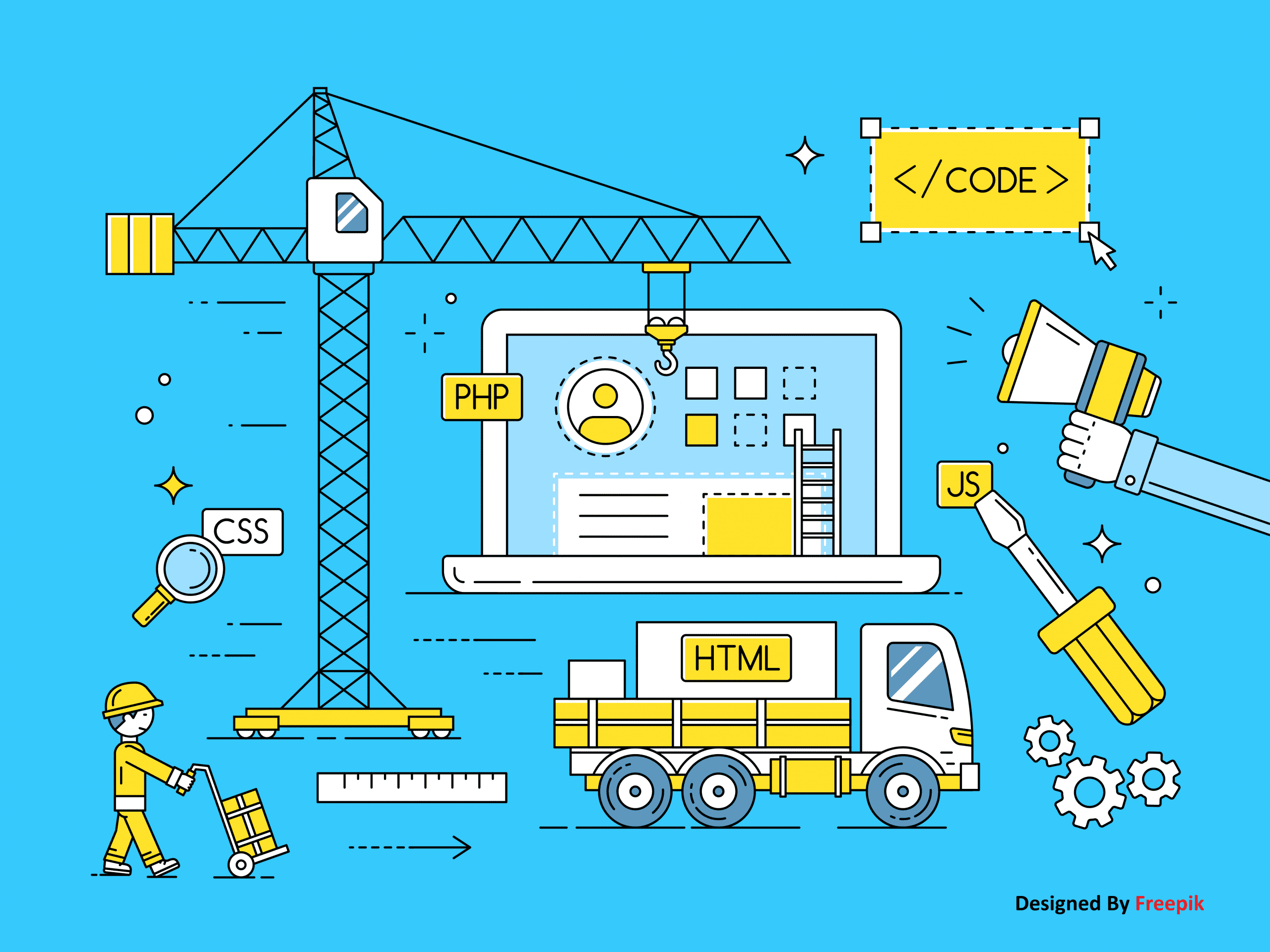Load Testing:
Load testing is an inoperable software testing process in which the production of a software application is tested under an expected load. It determines how a software application will behave when accessed by multiple users simultaneously. The objective of load testing is to correct performance bottlenecks and ensure software applications’ stability and smooth functioning before deployment.
A load test is used to help determine the following:
• Response time returned from critical actions in your application is acceptable compared to specifications, user requirements, or KPIs.
• Does your core business functionality behave properly under heavy load?
The Top Load Testing Tools List:
Load Ninja: Load Ninja by Smart Bear allows you to quickly create scriptless sophisticated load tests, reducing test time by 50%, replacing load emulators with real browsers, and getting actionable, browser-based metrics, all at Ninja speed.
Load Ninja Features:
• Scriptless load test creation & playback.
• Accurate browser load test execution at scale.
• VU Debugger – debug tests in real-time.
• VU Inspector – manages virtual user activity in real-time.
• Hosted on the cloud
• No server machine & upkeep is required.
• They have sophisticated browser-based metrics with analytics & reporting features.
Web LOAD: Web load is the tool of choice for industries with heavy user loads and complex testing requirements. It allows you to load and stress test any Internet application by generating loads from the cloud and on-premises machines.
Web Load Features:
• Flexible deployment: cloud (SaaS), hybrid or on-prem
• Clever scripting based on native JavaScript
• Robust correlation for handling dynamic values
• Rich dashboard for performance analysis
• Excellent customer support
Head Spin: Head Spin allows you to optimize the digital experience with its performance testing capabilities. It can help users monitor, identify, fix, and optimize performance issues across applications, devices, networks, and third-party interfaces.
Head Spin Features:
• Monitor and optimize performance throughout the user journey
• Performance data on real-world conditions
• With AI capabilities to automatically identify performance issues in testing before they impact users.
• Test over a hundred locations on thousands of real devices, including SIM card-enabled devices.
Apache JMeter: The Apache JMeter tool can be loaded into a server or network to test performance and analyze its performance under different scenarios. Initially, it was introduced to test web applications but later expanded its scope.
Apache JMeter Features:
• This free tool does not demand sophisticated infrastructure for load testing and supports multiple load injectors managed by a single controller.
• It is a performance testing tool that is highly portable and supports 100% of all Java-based apps.
• Less scripting effort compared to API performance testing tools because of its friendly GUI.
• Simple charts are sufficient for analyzing critical load-related statistics/resource usage monitors.
• Supports integrated real-time, Tomcat collectors for monitoring.
Resource:
https://testguild.com/load-testing-tools/
https://www.guru99.com/performance-testing-tools.html
https://www.softwaretestinghelp.com/performance-testing-tools-load-testing-tools/
Disclaimer:
Wherever any material is quoted as sourced from the published text with publishing rights vested in an individual, it is stated that it is a pure quotation and has no intention to claim it as our own.
Image Source: www.freepik.com